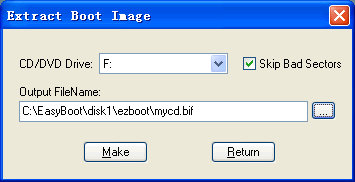
Extract Boot File from CD/DVD Disc
Choose 'Bootable'->'Make Boot File from CD/DVD' from main menu, the "Extract Boot Image" dialog will pop-up:
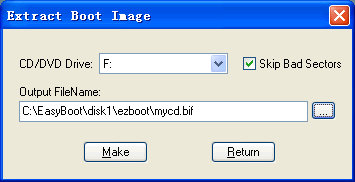
Select your CD/DVD drive that holds the compact disc, enter the name of boot file. Now you can click the 'Make' button to begin extracting the boot image file.
A progress widow will pop-up to indicate the percent done, time used and estimated time. You can click the "Stop" button to cancel the action.
Copyright (c)2002-2004 EZB Systems, Inc.
Home Page: http://www.ezbsystems.com Support: support@ezbsystems.com